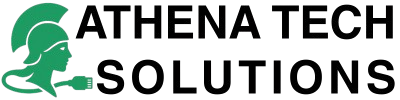Managed IT services – at their core – are like having a dedicated tech team without the full-time salaries, benefits, or the headache of hiring. You’re outsourcing the heavy lifting: system monitoring, cybersecurity, support tickets, patch updates, and sometimes, full-on digital infrastructure management.
Why do so many businesses, from scrappy startups to well-established firms, go this route? Easy. It’s faster, often cheaper, and way more reliable than trying to juggle tech internally – especially when tech isn’t your core business. We’ve worked with companies that had one person managing everything from sales calls to server crashes. That’s just not sustainable.
Now, if you’re here for the quick answer (because we get it – time is money), managed IT services typically fall between $100 to $250 per user, per month. But just like a new suit, the final price depends on your business needs – but don’t worry – the team at Athena Technology Solutions will walk you through it.
Key Takeaways
- Managed IT services offer scalable, outsourced tech support that reduces internal overhead.
- Pricing models vary depending on the provider – per-user, per-device, and tiered packages – ranging from $50 to $250 per unit or $3,000–$6,000 per month.
- The scope of services, such as cybersecurity and cloud management, heavily influences the final cost.
- Business size and complexity play a major role in determining monthly IT expenses.
- Athena Technology Solutions customizes IT plans to each of our client’s needs, ensuring smart budgeting with no surprise costs.
Breaking Down the Pricing Models That Drive IT Service Costs
Per-User Pricing: The Straightforward, Scalable Option
Per-user pricing is pretty much what it sounds like. You pay based on the number of users – employees who need their devices supported, their software updated, and their tech questions answered without delay.
Cost range: $100–$250 per user/month.
It’s a predictable model, which helps CFOs sleep better at night. We usually recommend this to businesses where everyone has a similar tech setup – think law firms, creative agencies, or even accounting teams. Each person has a laptop, a phone, maybe a tablet. Done.
Pros:
- Simple billing. Easy to budget.
- Scales nicely as your team grows.
Cons:
- Can get pricey if your users don’t all need the same level of support.
- Doesn’t always account for shared machines or specialized devices.
Per-Device Pricing: Ideal for Hardware-Heavy Operations
This model shifts focus from people to gear. Instead of paying by headcount, you’re paying for each device that needs coverage – laptops, desktops, printers, servers, you name it.
Cost range: $50–$250 per device/month.
We’ve seen this work beautifully in industries like manufacturing, healthcare, and retail. These businesses often have a mix of users and devices, sometimes with shared terminals or specialty equipment that doesn’t need user-specific support.
Pros:
- Perfect for environments where equipment matters more than individual users.
- Allows for targeted support, especially for mission-critical devices.
Cons:
- Pricing can swing wildly if your device count changes often.
- Doesn’t always reflect the actual support load if one device gets used by multiple employees.
Tiered Packages: The “Pick Your Plan” Approach
Tiered pricing bundles services into pre-set packages – basic, advanced, premium. Think of it like a gym membership: the base tier gets you through the door, but the premium one lets you use the pool, the trainer, and maybe the smoothie bar.
Typical cost range: $3,000–$6,000 per month.
If your business is scaling quickly, or if you want guaranteed service levels without being nickel-and-dimed for every single request, this model offers structure. One of our clients – a growing e-commerce brand – opted for a mid-tier package and never looked back. It gave them peace of mind and room to grow.

The Big Picture: What Actually Affects Your Managed IT Costs
The Scope of Services You Need
Here’s the truth – what you want and what you need might not always match up, especially when budgets are tight. But knowing the difference helps. Basic services might include:
- Network monitoring
- Patch updates
- Help desk for your team
Great for companies that just want to keep things running without a hitch. Advanced services, on the other hand, look more like:
- Cloud environment management
- Cybersecurity and regulatory compliance
- 24/7 tech support
We’ve had clients come to us after a cyberattack, wishing they’d invested in the “advanced” list earlier. It’s not fear-mongering – it’s just reality in today’s digital world.
The Size and Complexity of Your Business
More users? More devices? More problems to solve. A business with ten users in a single location will pay much less than a multi-site company with 200 employees, remote workers, and a mishmash of legacy systems. We always advise businesses to consider:
- How fast are you growing?
- Are you expecting major tech upgrades soon?
- Do you have sensitive data to protect?
Small doesn’t always mean simple. And big doesn’t always mean complicated. But if you’re somewhere in between, be ready to invest in scalability.
The Expertise Level of Your IT Provider
Not all managed service providers are created equal. Some are generalists – decent across the board. Others specialize in high-stakes environments like healthcare or finance, where mistakes are costly.
You’ll pay more for the latter, sure. But sometimes that extra cost comes with real benefits: faster resolutions, better compliance reporting, fewer tech fires. In our experience, the best providers act more like partners than vendors. If that’s what you’re after, be ready to spend a little more.
At Athena Technology Solutions, we work with you to understand IT needs and pair you with IT professionals that are fully capable of keeping your systems running and up-to-date without any headaches.

The Sneaky Extras: Additional Costs That Creep In
When people talk about managed IT pricing, they usually focus on the monthly fee. That’s understandable. It’s clean, it’s predictable, and it makes budgeting feel manageable. But here’s the deal – there are almost always extra costs that don’t show up until later.
The One-Offs That Catch You Off Guard
Every business runs into those “we didn’t plan for this” moments. You know, like when you’re onboarding 20 new employees next month or finally ditching that clunky server in the back closet.
Here are a few of the most common one-time projects that businesses run in to:
- System Migrations: Think moving your email to Microsoft 365 or transitioning from on-prem servers to the cloud. Sounds simple, but it usually isn’t.
- Network Setup: Laying the groundwork for reliable, secure Wi-Fi and wired connections across your office.
- Data Recovery Projects: Maybe someone accidentally deleted 3 years’ worth of files, or a hard drive just gave up. Either way, you need it fixed – fast.
Most providers price (us included) these as flat rates or offer custom quotes based on the scope. If you’re working with legacy systems, expect a little extra effort – and cost.
When Things Break, and You Need a Quick Fix
Let’s talk about break-fixes. It’s exactly what it sounds like: something breaks, and your IT provider fixes it. No ongoing commitment. No strings attached.
- Price range? Usually $100 to $200 an hour.
- When do people use it? Often when they don’t have managed services in place – or they’re between providers and just need help now.
To be blunt, a break-fix is a bit like going to the ER without health insurance. You get the help you need, but it’ll cost more than if you’d had a plan in place. Still, it has its place, especially for smaller businesses with tight budgets or short-term needs.
After-Hours Support: When Tech Doesn’t Care It’s 11PM
IT emergencies don’t check your calendar. A crashed server or a security breach doesn’t wait until 9 AM Monday to strike.
That’s where after-hours or emergency support comes in.
- Some MSPs charge a premium hourly rate, others tack on an emergency fee.
- Weekend call? Extra.
- Midnight ransomware scare? Definitely extra.
We’ve handled everything from 2 AM website crashes to frantic calls during holiday dinners. If uptime is critical to your operations – say, you’re in eCommerce, healthcare, or logistics – you’ll want to ask about this before you need it.

Get A Custom Quote With Athena Technology Solutions
At Athena Technology Solutions, we don’t believe in one-size-fits-all. We take the time to understand your business, your goals, and your challenges. Then, we build a custom managed IT plan that fits both your needs and your budget – no fluff, no surprises.
Our goal? To become a true partner in your growth, not just another vendor. If you are on the hunt for an expert information technology team to manage your IT infrastructure – reach out to us today and get the conversation started.
Creating a Smart Budget for IT Services
So now you’re wondering: What should I actually plan for each month? Here’s where we get practical.
Monthly Costs: What Businesses Typically Spend
Businesses of all shapes and sizes have different needs. There’s no one-size-fits-all price, but here’s a general guide based on the scope of service:
- Small Business with 10 Users: Expect around $1,000 to $2,000/month. That usually includes monitoring, help desk support, basic cybersecurity, and maybe a few extras like cloud backups.
- Mid-Sized Business with 50 Devices: You’re looking at $4,000 to $7,000/month, especially if you need 24/7 support, compliance assistance, or endpoint protection across the board.
- Enterprise-Level Organization with Hybrid Pricing: You might pay $10,000 and up, depending on how customized your environment is. Hybrid pricing models (mixing flat-fee and per-device pricing) often work best at this scale.
Planning ahead is everything. But even a perfect monthly plan can fall apart if you forget about the fine print.
Hidden or Shifting Costs That Can Trip You Up
Let’s talk about the stuff that doesn’t always make it onto the quote – but still shows up on the bill.
- Security Audits: Some MSPs include them. Others don’t. If your business handles sensitive data, you’ll need them – especially if you’re pursuing certifications.
- Compliance Updates: In fields like healthcare, law, and finance, staying compliant isn’t optional. These updates can be recurring and time-sensitive.
- Hardware & Software: If your MSP recommends new firewalls or says your office PCs need replacing, that’s usually an extra expense. We always give options, but you’ll want to account for it.
Recap: How Much Managed IT Services Cost
So, what affects the cost of managed IT services? The short answer: just about everything. User count, complexity, industry needs, level of support, and even your company culture – these all play a role. It’s not just about keeping the lights on. It’s about building an IT environment that helps your business move forward without constant roadblocks.
Next step? Don’t guess. Reach out to us at Athena Technology Solutions. Let’s talk through your unique setup and build a quote that actually fits your business – not someone else’s. After all, technology should feel like a power-up, not a burden.